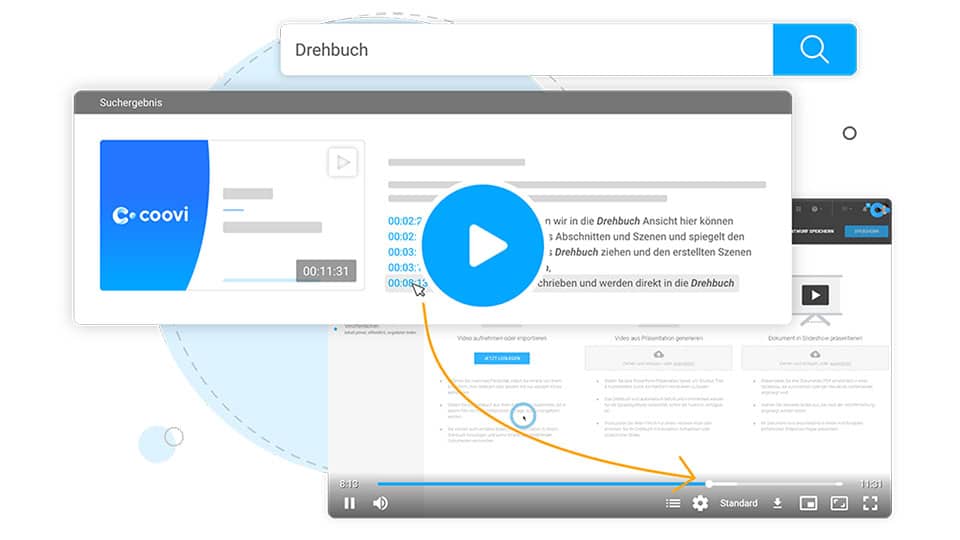Manage & Structure
With coovi you structure, organize and find videos, documents, posts and courses in no time.
With coovi, you get a web-based and easy-to-use video platfrom. As a secure alternative to YouTube, you can manage videos in a structured way, easily share them inside and if needed outside of the platform, enable dynamic growth, ensure proper quality and much more.
Best of all, videos can be integrated into existing systems and environments such as your website, collaboration tool or learning management system.
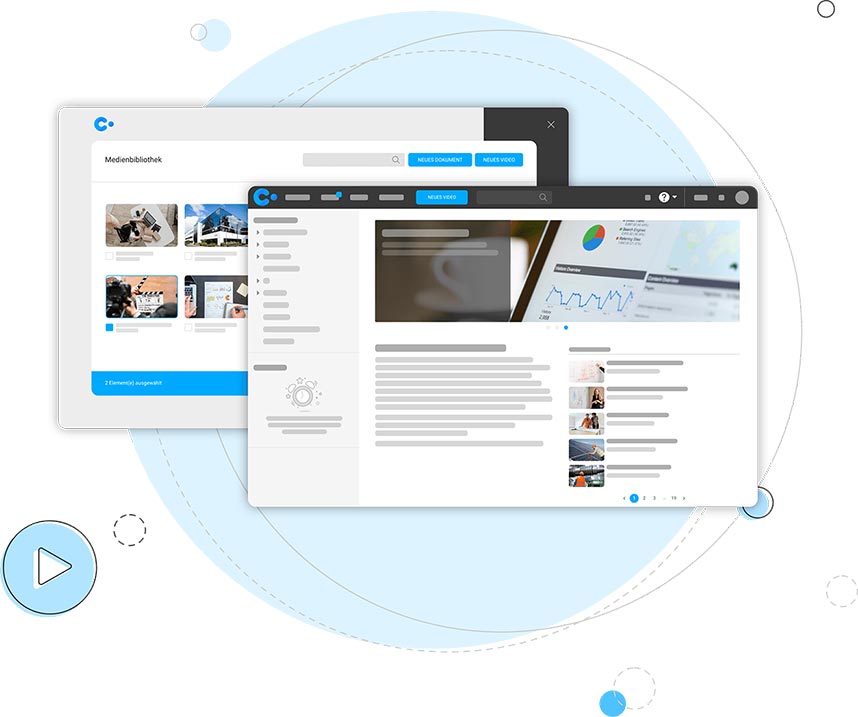

Your video platform in your own corporate design: Insert logos and make individual color adjustments to brand your video platform as needed. You can also assign different designs to individual sites (areas).
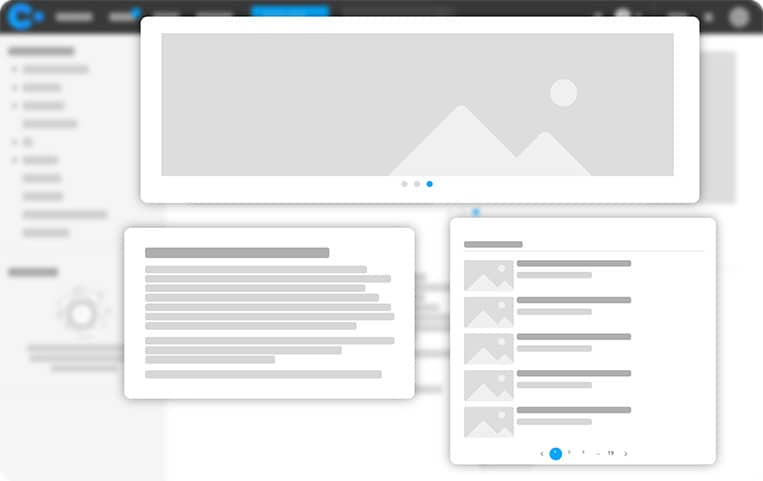
Choose from a variety of widgets such as sliders, text blocks, or word clouds to customize the homepage to your preference. You can also assign customized homepages to users.

To ensure that your videos also appear in a uniform design and automate the production, add slides or videos as opening and closing credits, to which you are able to add your own content. If necessary, you can also add a watermark
With coovi you structure, organize and find videos, documents, posts and courses in no time.
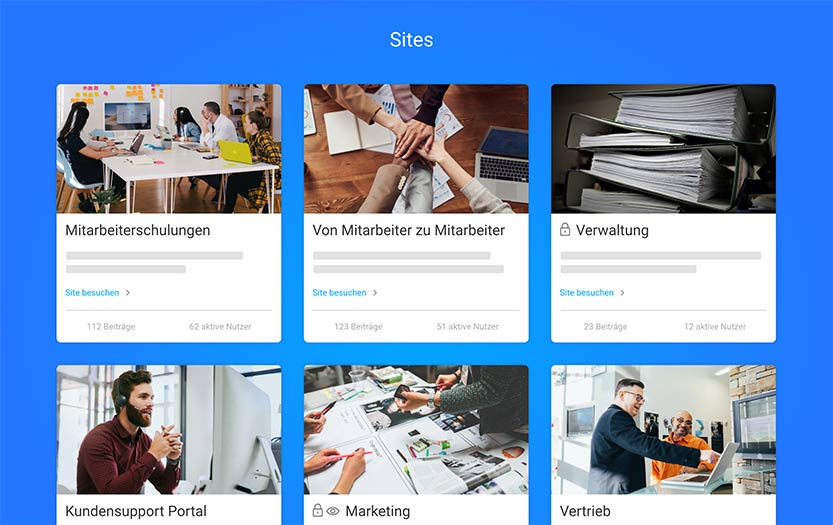
Seperated areas & content
Separate content into different areas (sites), allowing only selected people access to the certain content that is relevant for them.This way, your team always stays on top of things and works in a structured environment.
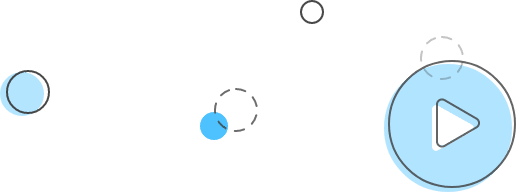
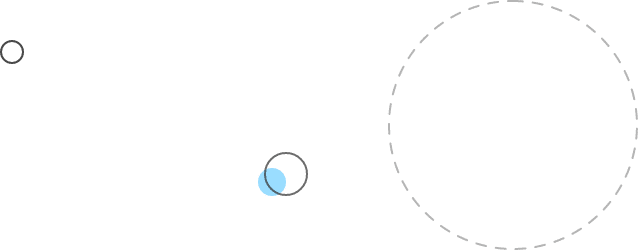
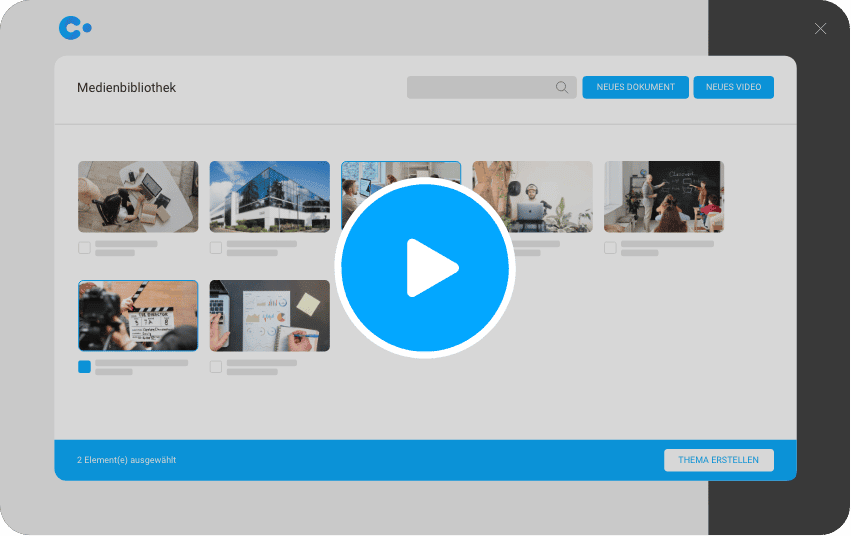
Media library
Neatly arranged and well structured, you can find all your uploaded documents, clips and recordings here. Also, the media library has a search function, so you are able to find and utilize your files immediately.
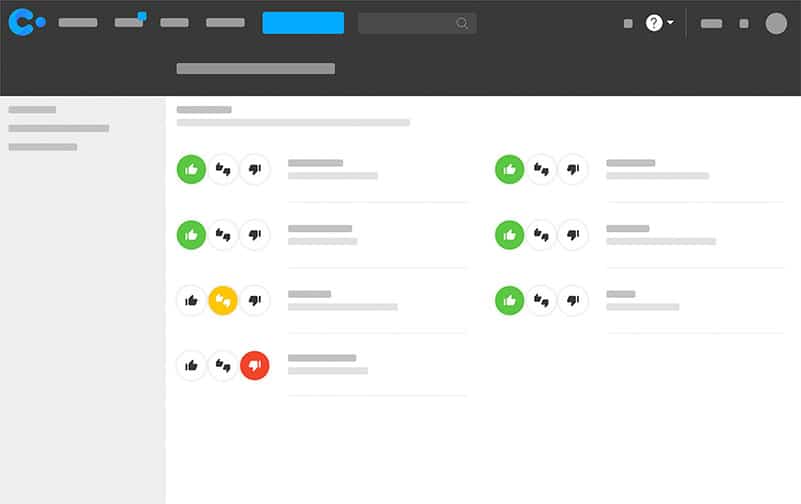
Review process
In order to approve contributions only after they have been reviewed by another user, you can set the review process according to the 4-eyes principle. For very important content, the double review process is provided.
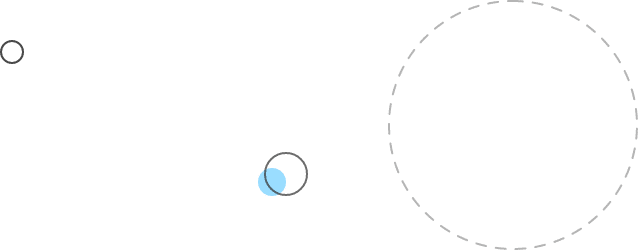
Based on your previous views, further suggestions for similar contributions are generated thanks to a sophisticated algorithm.
In addition to rating through likes and dislikes, the interaction options also include sharing and generating a QR code.
The users of the coovi video platform have the option to comment on the contributions or to answer questions.
Based on your previous views, further suggestions for similar contributions are generated thanks to a sophisticated algorithm.
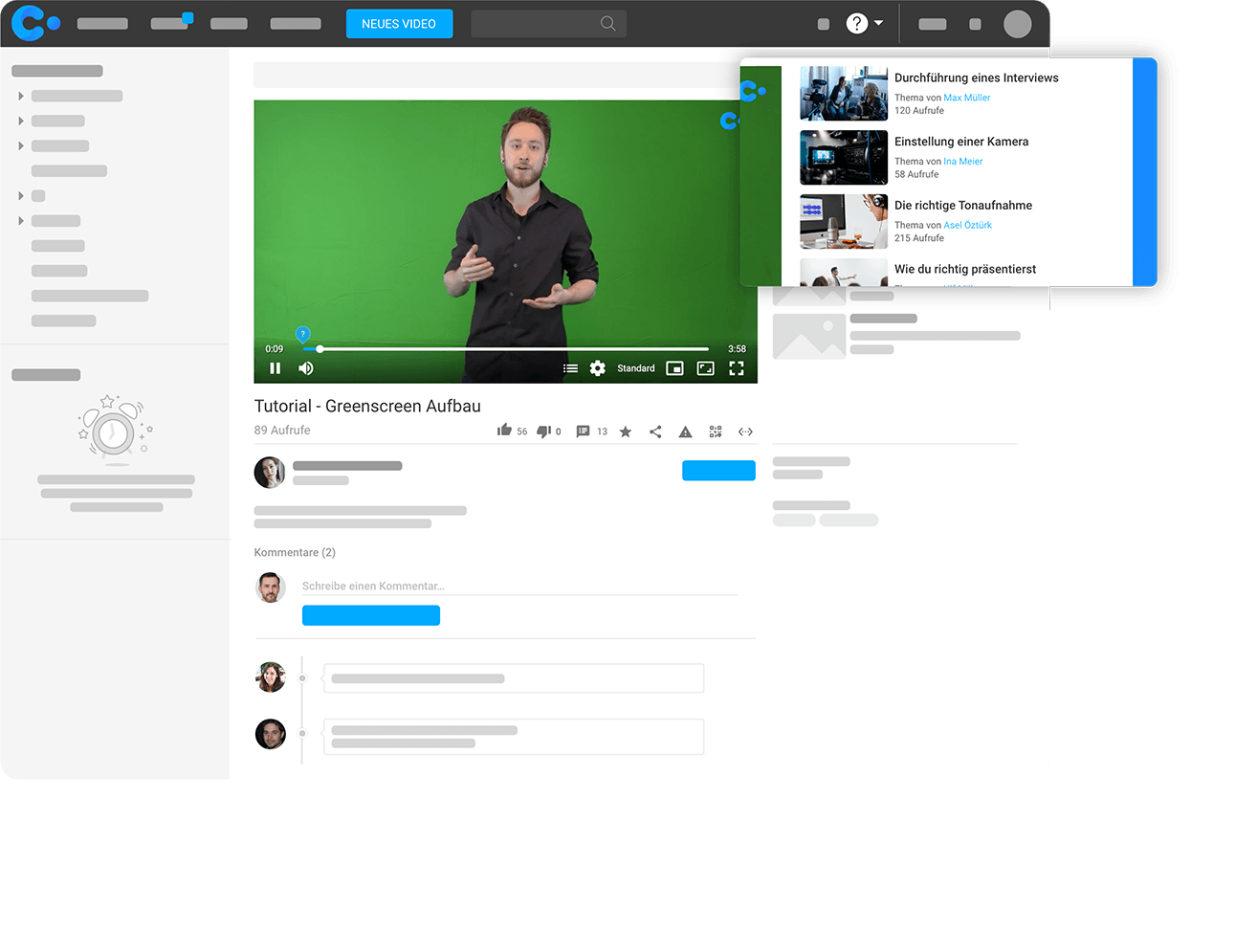
In addition to rating through likes and dislikes, the interaction options also include sharing and generating a QR code.
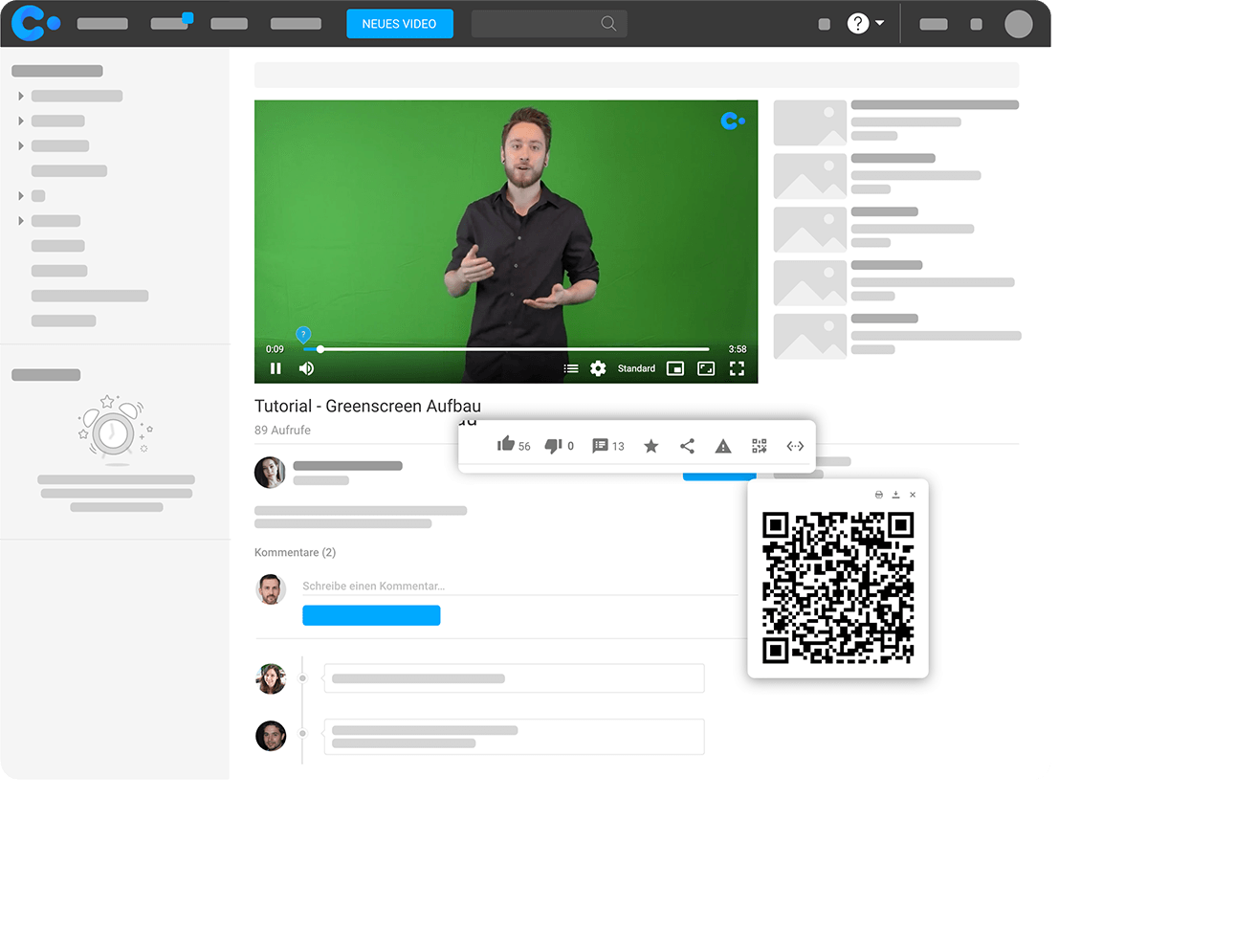
The users of the coovi video platform have the option to comment on the contributions or to answer questions.
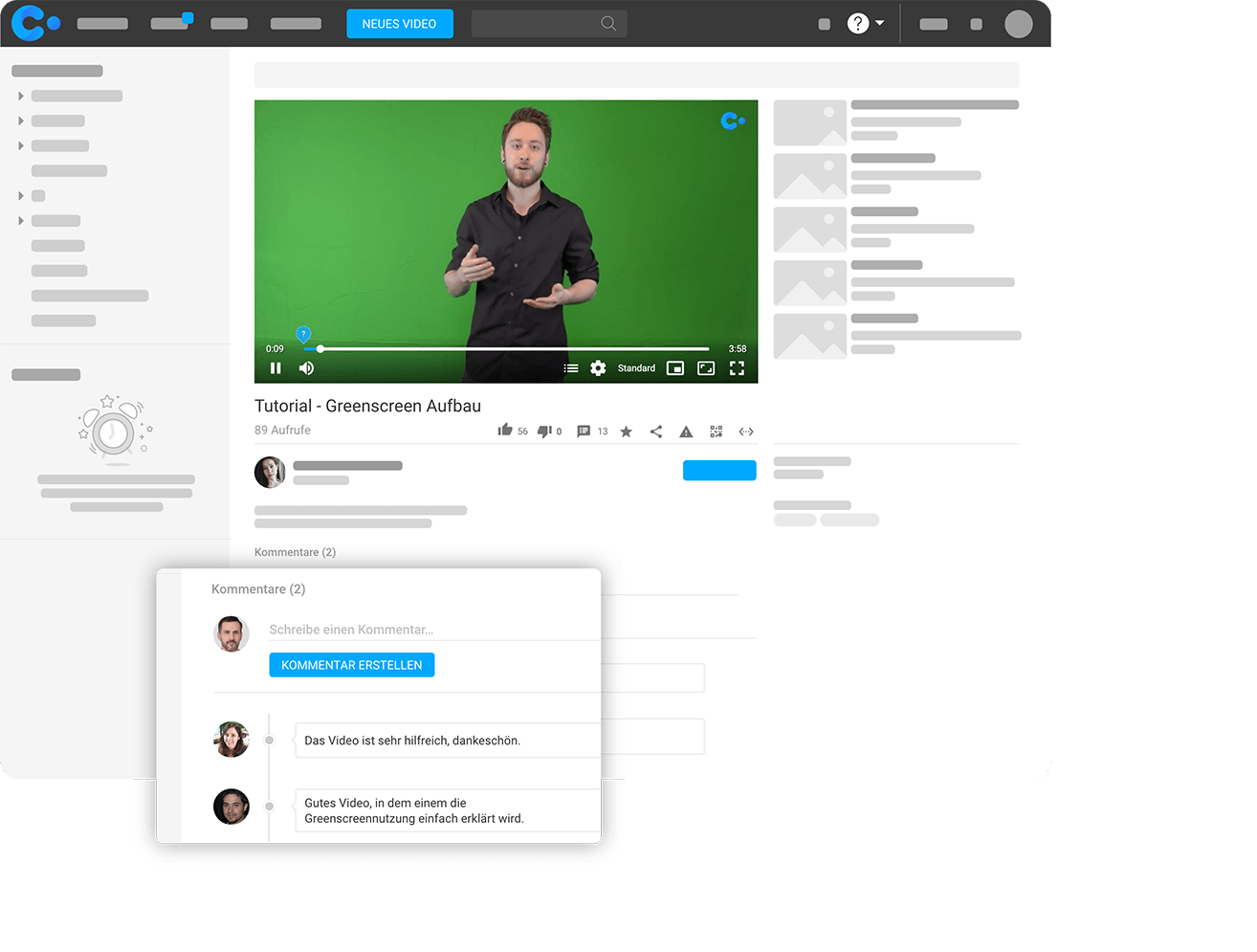
To link your video-trainings with the “real world”, coovi enables the automatic generation of QR codes. Printed out and used as a label, they give your employees and customers quick access to topics and content that is relevant to them, while at the same time providing high-quality support. With the help of the coovi app, you also have the opportunity of scanning existing codes and forwarding your users to the appropriate video content.
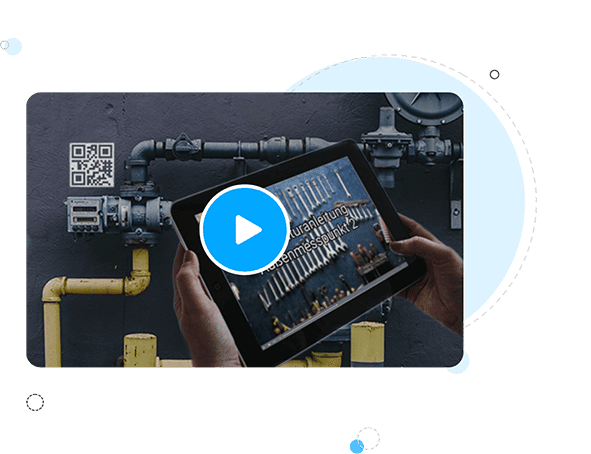
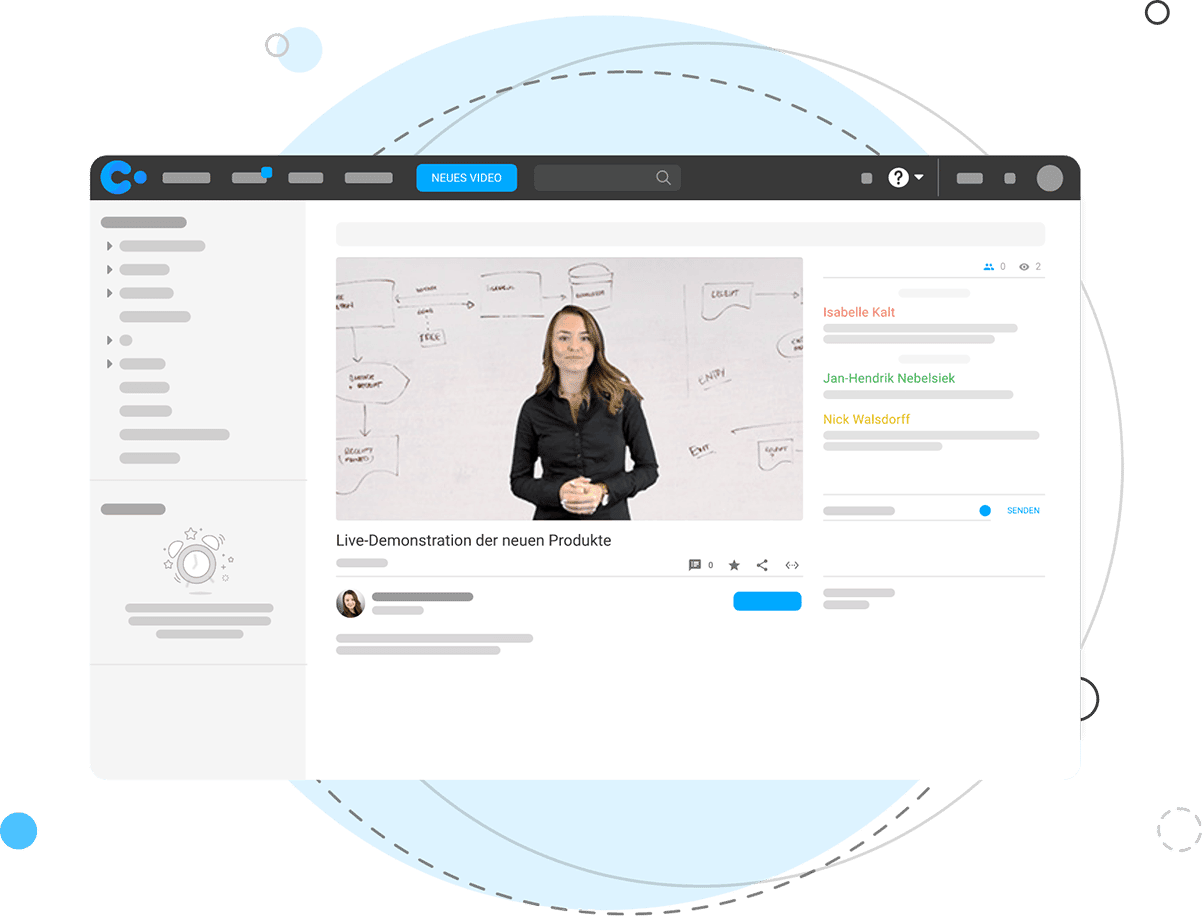
coovi enables real-time broadcasts as well as the immediate sharing of information. Also, the integration of the chat function encourages the participation of your viewers. Livestreams are particularly suitable for video training or online courses and can easily be carried out with large groups of people. Afterwards, streams can be uploaded in your CMS for further use, if needed.
In addition to an LDAP interface for connecting your Active Directory (AD), we offer additional integrations for other identity providers, such as Okta. This can also be used to implement single sign-on (SSO), which makes it easier for administrators and users alike to work with the system.
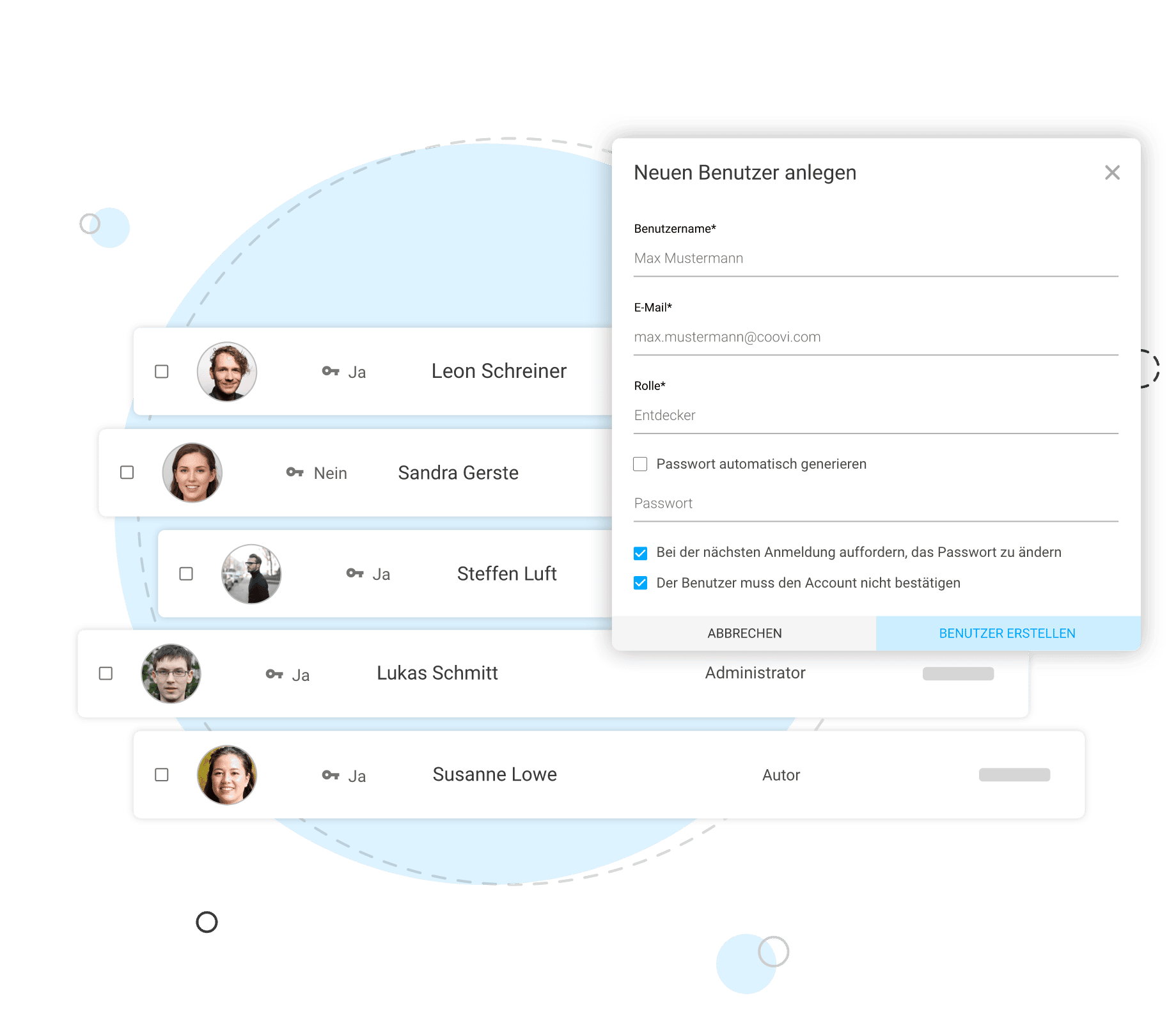
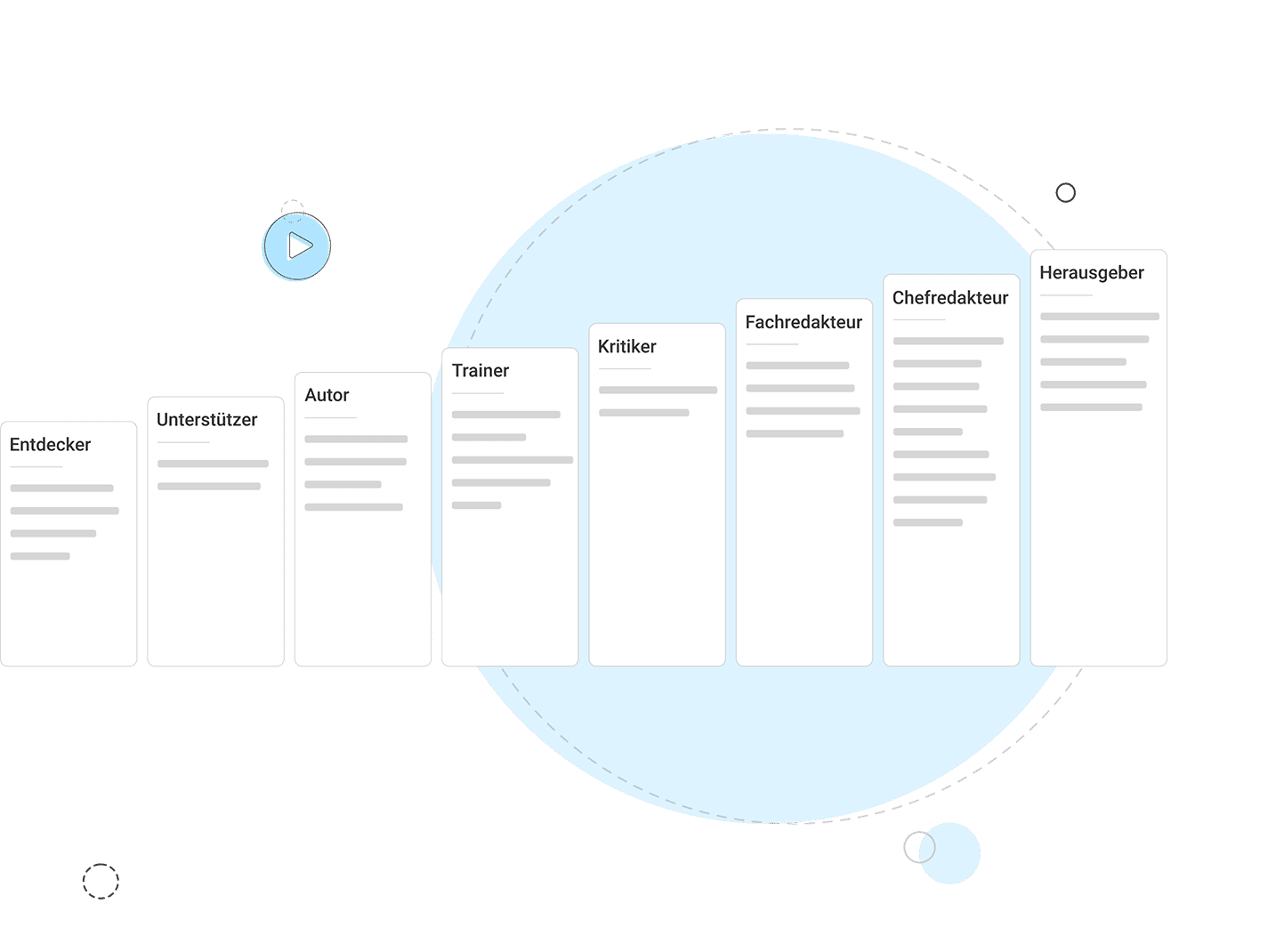
Different role profiles are available in coovi for your users. For example: The “explorer” profile has limited access, while a “publisher” has full access. Decide individually which profile is appropriate for which user.
In the App Store, Play Store and as a web app
You can also access your video platform easily on the move: via our coovi apps for Android and iOS. Since our platform has a responsive design, coovi automatically adapts to the device you are using.
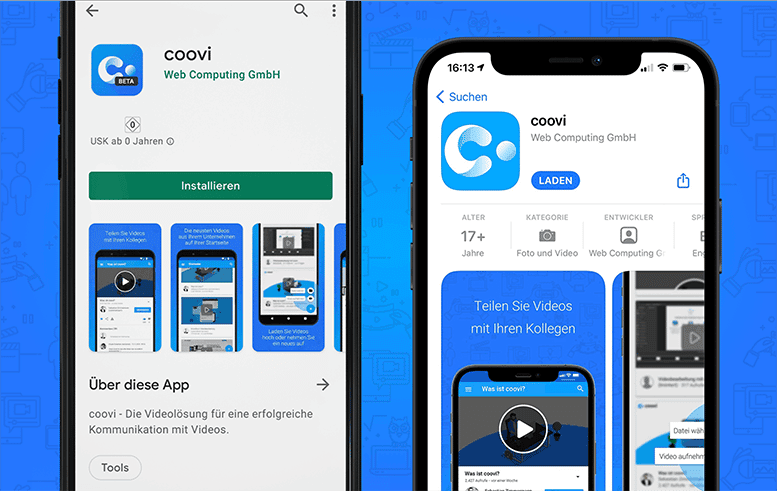
For iOS and Android devices
Record videos, watch livestreams, upload documents – easily on the go with the mobile coovi apps.
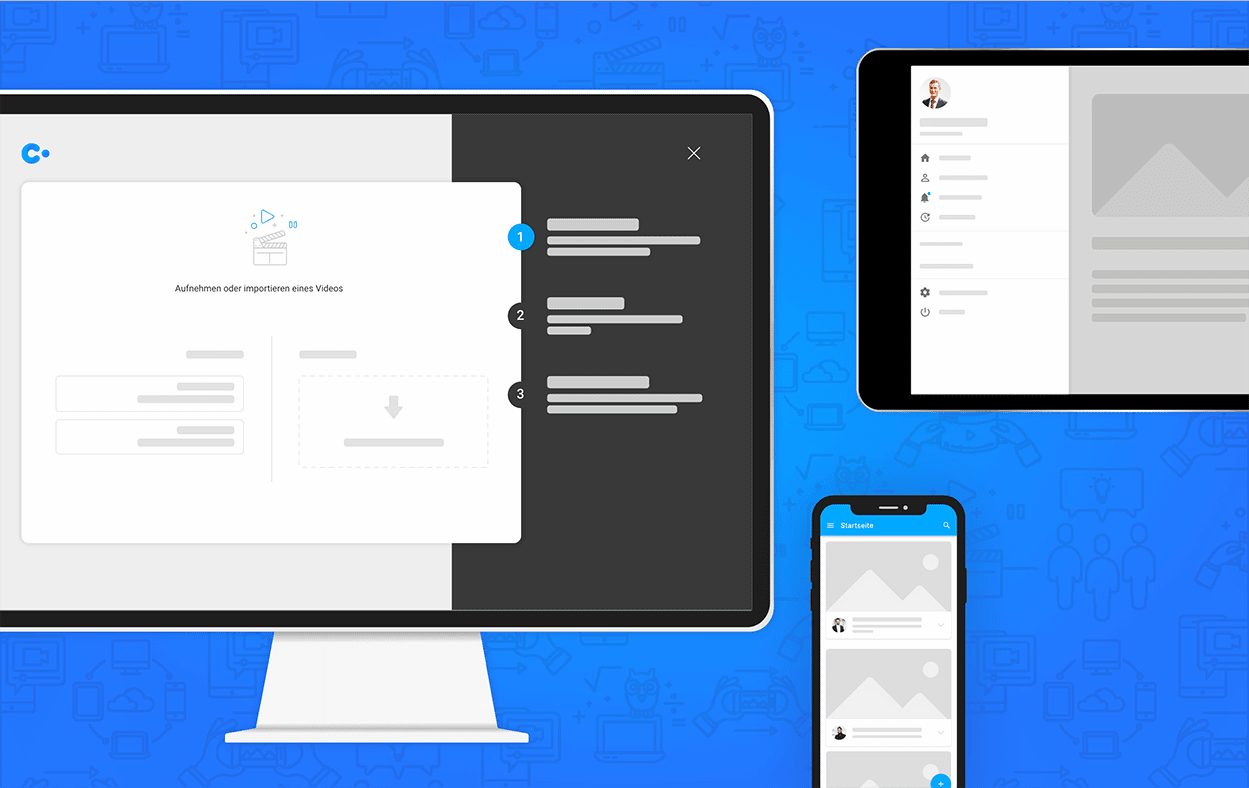
It automatically adapts to your screen
When you access coovi via your web browser, the layout and design of your video platform will adapt to the device you are using.
Nowadays teamwork and communication both play a central role in everyday work. With coovi, video presentations, quizzes and courses can be easily integrated into existing systems and also shared via various means.
Add valuable video training to your existing learning management system (LMS) with just a few clicks. Changes are automatically taken into account and updated in the LMS. Our content management system makes it easy for you to manage your video training in a centralised environment.
Is your company looking for a suitable LMS? Then we have the right solution for you. Learn more about the possibilities and advantages of an LMS.
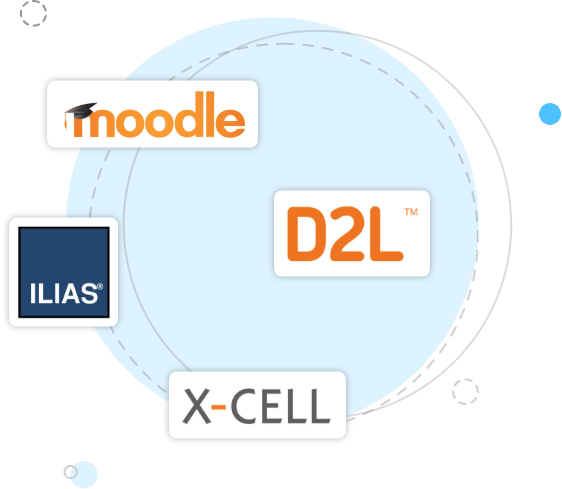
Add valuable video training to your existing learning management system (LMS) with just a few clicks. Changes are automatically taken into account and updated in the LMS. Our content management system makes it easy for you to manage your video training in a centralised environment.
Is your company looking for a suitable LMS? Then we have the right solution for you. Learn more about the possibilities and advantages of an LMS.
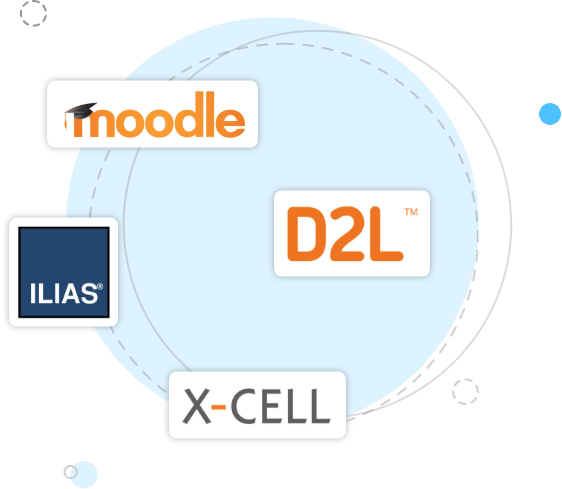
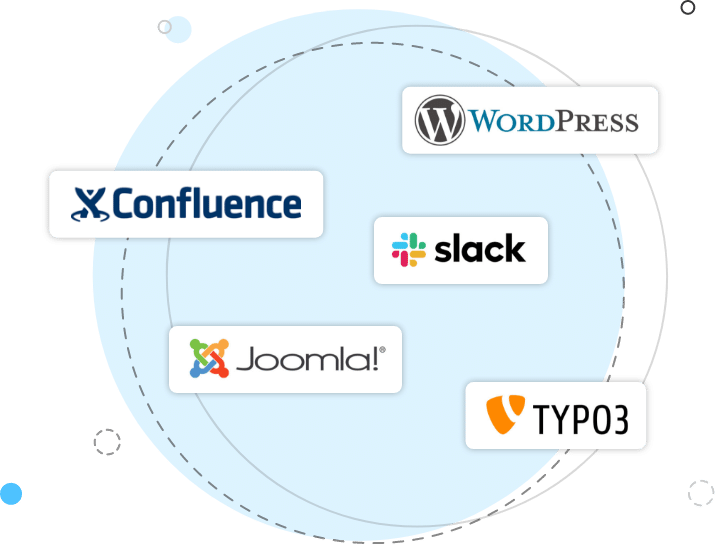
Video presentations can be shared with colleagues via e-mail with a single click or embedded in your existing systems quickly and easily with a link.
You can also present your products and services on your website using specially created explainer videos. To do so, you have the option of embedding your explainer videos on your website via HTML code.
To efficiently foster internal communication with your employees, Staffbase can be combined with our video platform coovi. This allows content and videos to be created, shared and viewed even faster by your team. This provides you with a central point of contact for the creation and management of your content and enables an intensive exchange with your team.
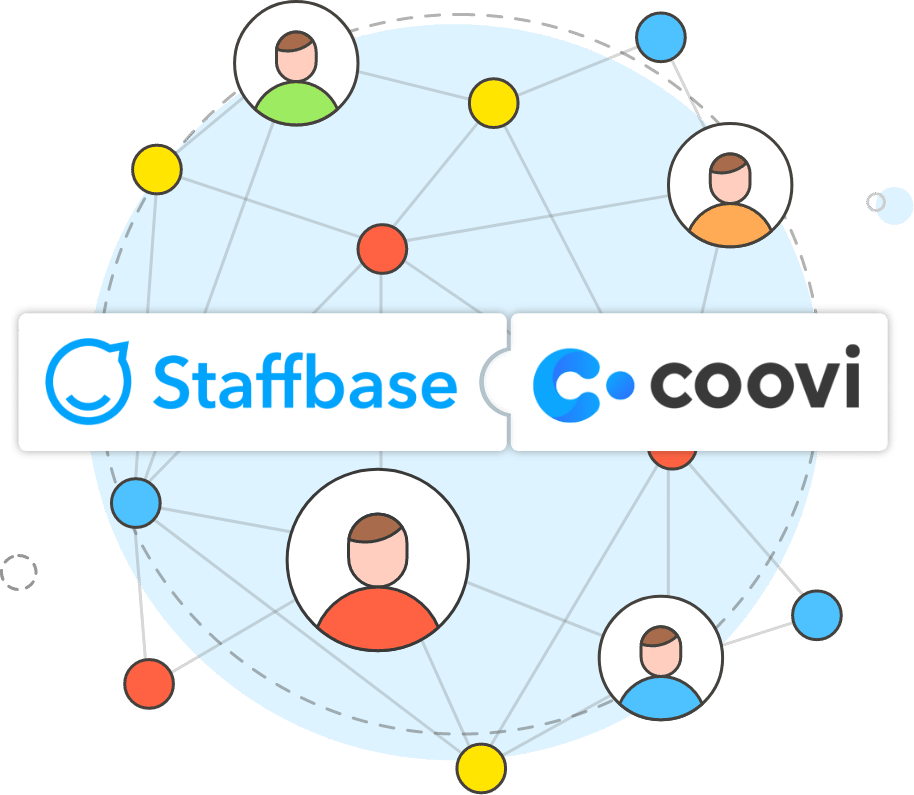
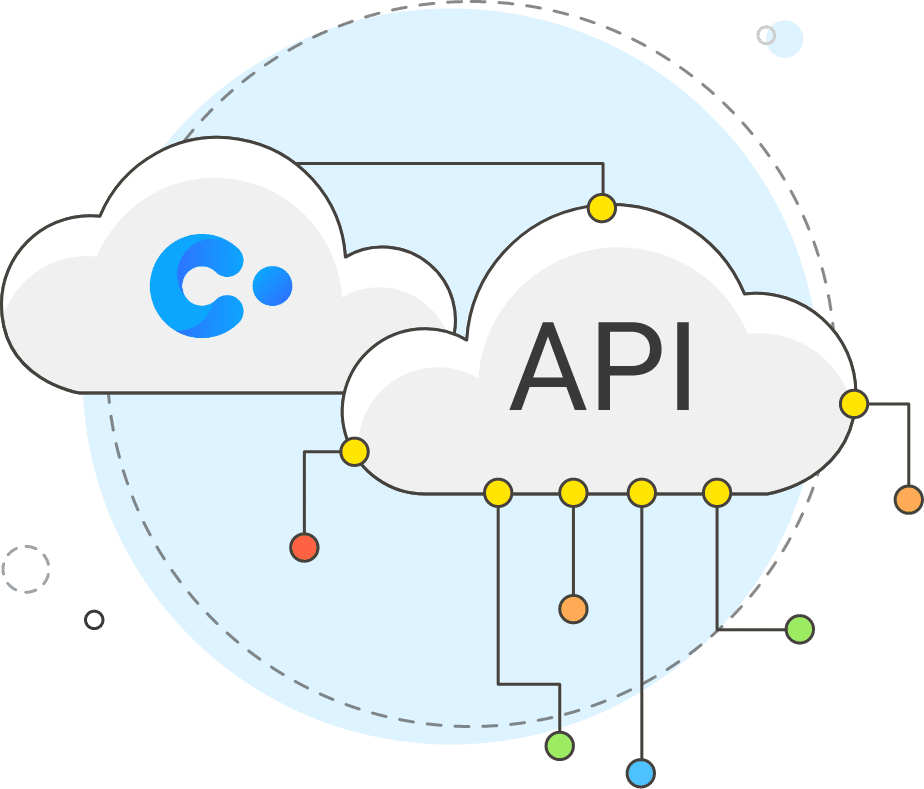
With the APIs of our video platform coovi, managing your video portal becomes even easier. Discover the various possibilities for customization in user management as well as in topic areas and site management. Generate individual API tokens and always keep track with our API documentation.
Gamification
Not only does a gamelike approach raise the motivation, but it also promotes participation by awarding the users. Set the criterias for earning a badge and users who fulfill the requirements earn this badge. Afterwards it will be displayed on the user’s profile page.
Q&A function
To encourage interaction with each other, users can ask questions that colleagues can comment on and answer using text, images and of course videos.
Topic requests
No question remains unanswered: Through topic requests, your colleagues and you submit suggestions for new topics, such as an idea for a new how-to video.
Posts
For a video blog post, use your videos, slideshows, or clips to share important content quickly. Users can view the latest posts on the main page of the platform.
Are you looking for a secure and reliable video portal?
We’ll gladly set up a personalized test environment for you. Convince yourself!
Mit coovi ist es möglich, nach dem gesprochenen Wort in Videos zu suchen. Dadurch lassen sich die gewünschten Inhalte noch einfacher und schneller finden. Per Zeitstempel in der Suche können Sie zudem direkt an die gewünschte Stelle im Video springen.
Wenn Sie die Speech-to-Text Funktion nutzen, werden alle Videos automatisch bei der Erstellung transkribiert, ohne dass Sie selbst noch etwas tun müssen.
Dies ermöglicht nicht nur die genannten Features in der Suche, sondern ebenfalls die automatische Generierung von Untertiteln.